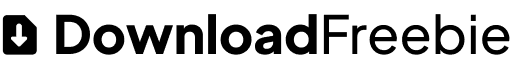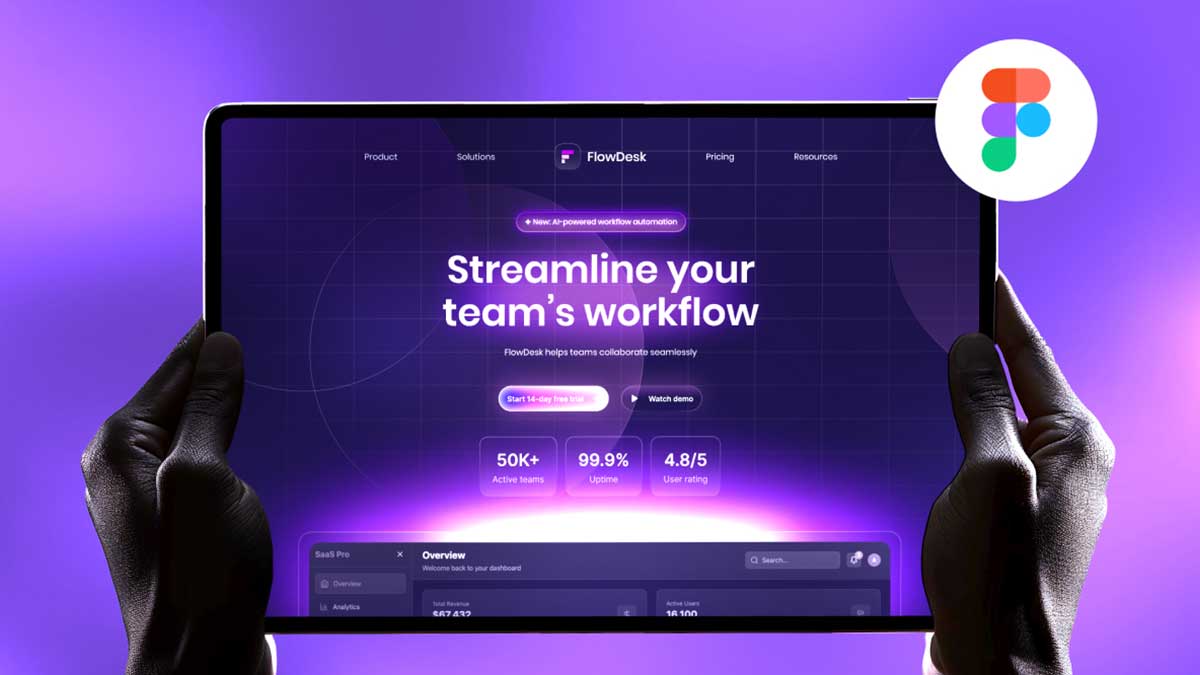Learn Figma with This Step-by-Step Beginners Tutorial
If you’re looking to learn Figma and improve your mobile UI design skills, this beginner-friendly tutorial is perfect for you. In this video, I’ve designed a clean and modern account setup screen for a mobile app using Figma. It includes a smooth category selection interface with an interactive prototype that lets users select or deselect categories from a list.
You’ll learn how to create button variants using components for selected and unselected states. I’ve also used auto layout to keep the design structured and responsive — an essential feature for any Figma project.
Whether you’re just starting or want to sharpen your Figma skills, this tutorial walks you through practical steps to build a functional screen with interaction and design best practices. It’s a great project to add to your portfolio or practice your prototyping skills.
Don’t forget to watch YouTube tutorial to learn figma and follow along. It’s designed especially for those who want to learn Figma step by step, with clear explanations for beginners. Subscribe for more UI/UX design tutorials and free resources to level up your design journey and 100 days daily ui challenge