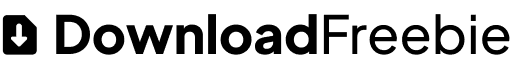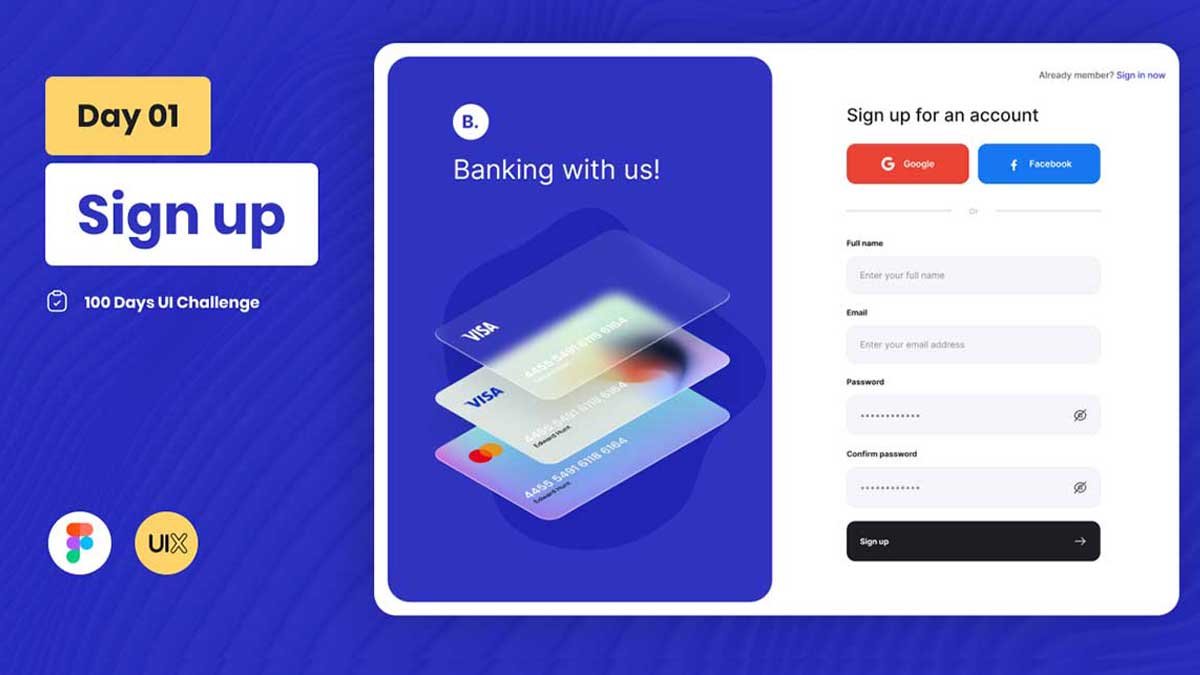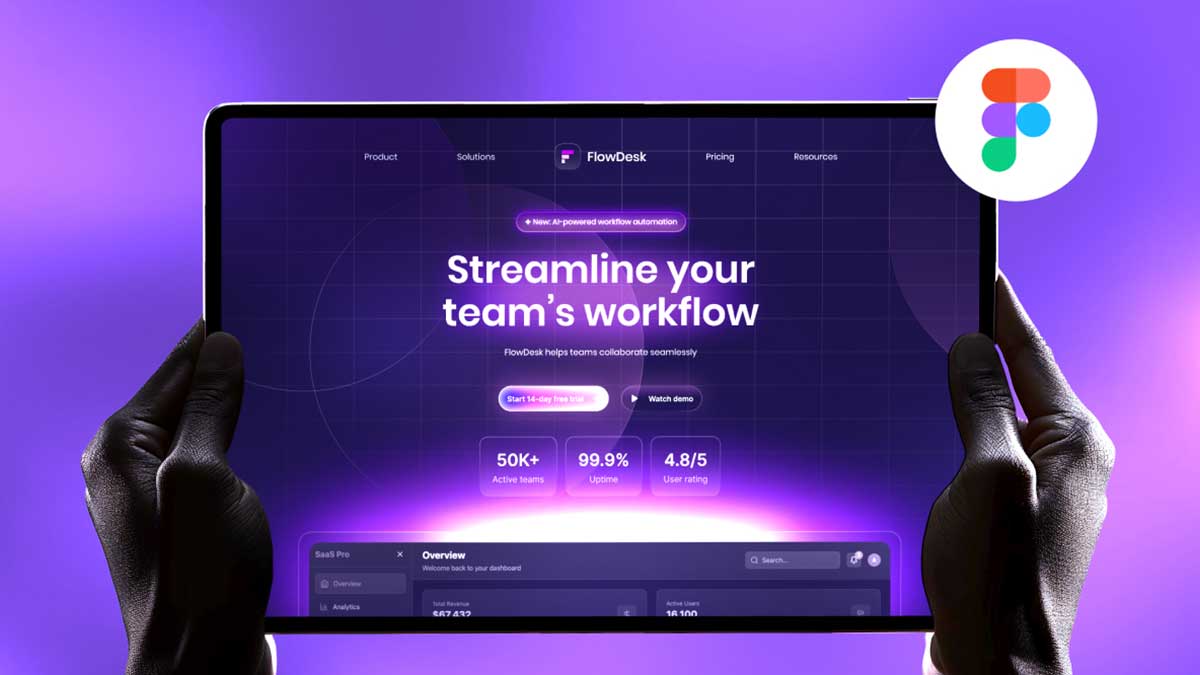100 Days of Daily UI Design Challenge: Day 1 – Welcome and Getting Started
Starting a 100-day UI design challenge is both exciting and rewarding, whether you’re a newbie designer or a seasoned pro. Today, we kick off the Daily UI Design Challenge—a journey that’s all about unleashing creativity, sharpening your skills, and pushing your design limits one day at a time. For Day 1, the challenge is to create a sign-up or login page—a staple in user interface design.
To learn Figma, UI/UX design, web design, mobile app ui design, responsive design, no-code development, and AI-powered tools, and to download premium quality UI kits, Check out my YouTube channel (@uixDesignAcademy) for simple and easy beginner tutorials!
Why Should You Join the Daily UI Design Challenge?
Let’s talk about why committing to this challenge is worth your time and energy:
Improve Your UI Design Skills: Daily practice on different UI elements helps you refine your craft.
Build an Impressive Portfolio: Each design you create can showcase your versatility and expertise.
Boost Creativity: Daily prompts encourage out-of-the-box thinking and experimentation.
Create a Habit: Consistency is key in any skill, and this challenge helps establish a design routine.
Connect with Other Designers: Sharing your work fosters engagement and inspiration within the design community.
By the end of 100 days, you’ll have not only a collection of designs but also a deeper understanding of UI principles and trends.

Day 1: Designing the Sign-Up/Login Page
The daily ui design challenge sign-up or login page is a cornerstone of user experience design. It’s often the first impression users get of your product, so it’s crucial to make it seamless and visually appealing. Let’s break down how to create an effective design for this essential UI element.
1. What Makes a Good Sign-Up/Login Page?
A great sign-up/login page typically includes:
Clear input fields for email and password.
A standout call-to-action (CTA) button like “Sign Up” or “Log In.”
Additional options like “Remember Me” checkboxes or password recovery links.
Social login buttons (e.g., “Sign in with Google” or “Log in with Facebook”).
2. Key Goals for Your Design
When designing, aim for:
Simplicity: Avoid clutter and make the interface intuitive.
Clarity: Ensure the purpose of each element is immediately clear.
Accessibility: Design for inclusivity, accommodating users with diverse needs.
Visual Consistency: Align with the product’s branding while ensuring a polished look.
3. How to Approach the Design
Here’s a simple roadmap to help you get started:
Sketch the Layout: Create a basic wireframe. Place form fields at the center and additional options like social logins below.
Choose Your Colors Wisely: Use a color palette that aligns with the brand identity while ensuring strong contrast for readability.
Pick Clean Fonts: Select modern, legible fonts for a professional touch. Keep text sizes user-friendly.
Add Microinteractions: Small touches, like button hover effects or smooth transitions, can enhance user engagement.
Provide Feedback Mechanisms: Make error messages clear and helpful when users enter invalid or incomplete data.
4. Best Tools and Resources for UI Design
If you’re unsure where to start, these tools and resources can be a lifesaver:
Design Tools: Try Figma, Adobe XD, or Sketch to craft your UI.
Inspiration: Browse Dribbble, Behance, or Awwwards for creative ideas.
Free Resources: Use Material Design icons, Font Awesome, and stock images from Unsplash or Pexels to enhance your design.
Want to Learn How I Designed This?
If you’re curious about how I approached the daily ui design challenge day 1 and want a step-by-step breakdown, check out my video tutorial on YouTube and follow along as I create this sign-up/login page design.
What’s Next?
Day 1 of the daily ui design challenge is just the start of this exciting journey. Over the next 100 days, you’ll tackle a variety of UI design challenges—from product cards to complex dashboards. Remember, progress is more important than perfection. So, dive in, experiment, and enjoy the process.
Happy designing and want to explore more UI tasks? Check out the complete list of all 100 Daily UI Challenges and start your design journey.