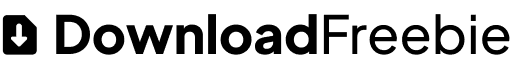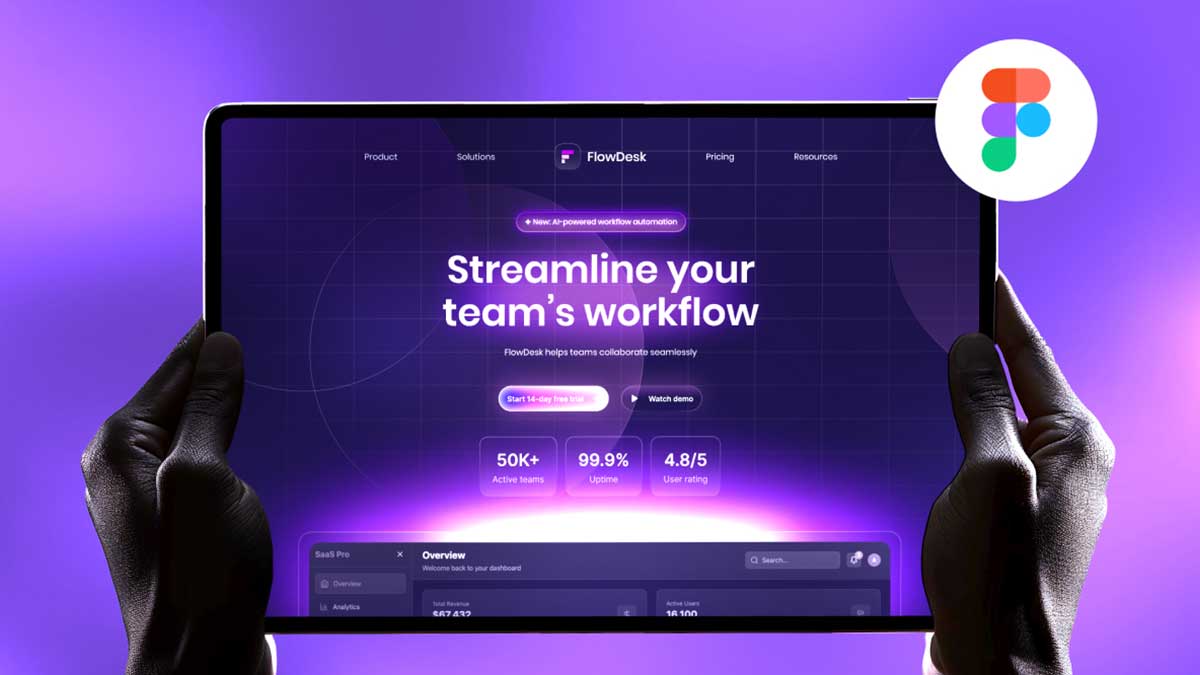Developing a habit tracker app requires a well-thought-out UI/UX design to enhance usability, engagement, and retention. In this case study, we explore the design process, user experience principles, and best practices followed in creating an intuitive mobile app for habit tracking using Adobe XD.
Understanding the User Needs for Habit Tracker App
Before designing, it was essential to define the user personas and their goals. Users of a habit tracker mobile app typically fall into three categories:
- Individuals looking to build new habits (e.g., exercising, reading, meditation).
- Users aiming to track existing habits for personal growth.
- People trying to eliminate bad habits (e.g., reducing screen time, quitting smoking).
To cater to these needs, the design focused on:
- A simple onboarding experience to help users set up their first habits quickly.
- An intuitive dashboard for tracking progress.
- Customization options to personalize habit tracking.
Key Screens and Design Decisions for Habit Tracker App
1. Home Screen
The home screen is designed with a clean and minimalistic layout, ensuring users can quickly view their ongoing habits. Key UI decisions:
- Grid-based layout for easy habit tracking.
- Progress indicators (circular progress bars) for quick status checks.
- Color-coded habits to differentiate between daily, weekly, and monthly goals.
- A floating action button (FAB) for users to quickly add new habits.
2. Details Screen
The habit details screen provides in-depth insights into individual habits. Design considerations:
- A timeline view showcasing past progress and future goals.
- Edit habit functionality allowing users to modify habit frequency, reminders, and goals.
- Motivational elements, such as streak counters and achievement badges, to encourage consistency.
3. Onboarding & User Flow
A smooth onboarding process was critical for user retention. The onboarding experience includes:
- A step-by-step guide introducing key app features.
- Predefined habit templates to help new users get started.
- Syncing with calendar and notifications to provide timely reminders.
Usability & Best Practices in UI/UX Design
To ensure a seamless mobile app experience, several best practices were implemented:
1. Consistency in UI Elements
- Used a uniform color scheme with calming tones to promote user engagement.
- Typography choices focused on readability, with a mix of bold and regular fonts for hierarchy.
- Standardized iconography for easy navigation.
2. User-Friendly Navigation
- Implemented a bottom navigation bar for quick access to home, statistics, and settings.
- Gesture-based interactions (swipe to complete a habit, tap to edit).
3. Accessibility Considerations
- High contrast mode for better visibility.
- Voice command compatibility for hands-free habit tracking.
- Large touch targets to accommodate users with different interaction needs.
Designing a habit tracker app requires a deep understanding of user behavior, habit-forming principles, and usability best practices. By focusing on intuitive UI/UX design, streamlined user flows, and motivational elements, this app encourages users to build positive habits effortlessly.
This case study outlines the fundamental UI/UX design principles that shaped the habit tracker app. If you’re a UI/UX designer or mobile app developer, this guide provides valuable insights into designing a habit-forming product with a focus on usability and engagement.
To learn more about Figma UI/UX design Check out my YouTube channel (@uixDesignAcademy) for simple and easy beginner tutorials! and If you want to learn Task Management App Design or To DO’s App here