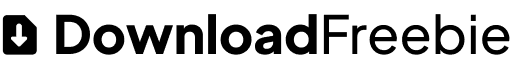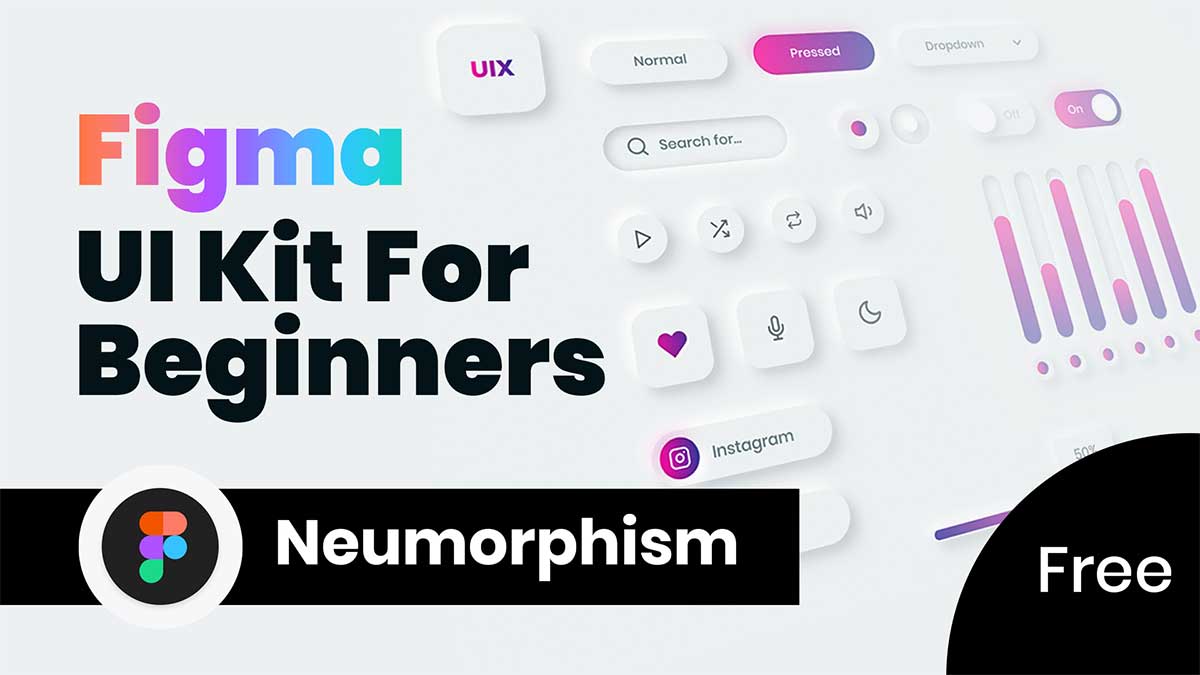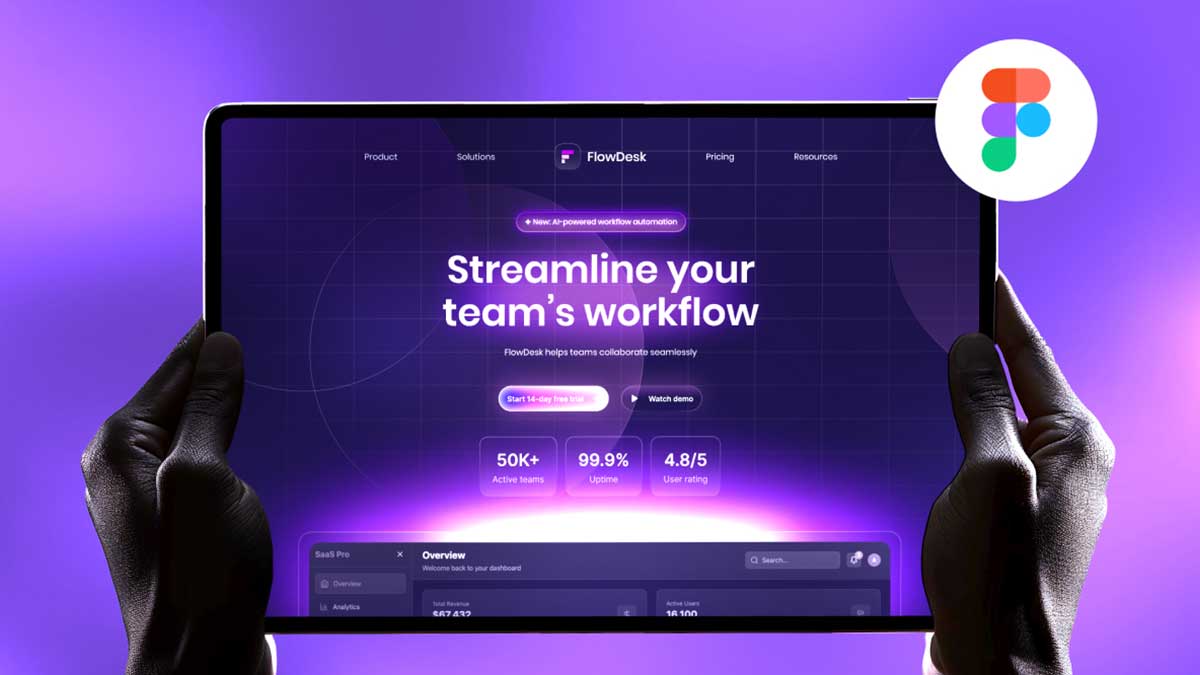Introducing the Figma Neomorphism UI Kit: Your All-in-One Design Solution
Are you looking to elevate your design projects with a modern and visually stunning UI style? Look no further! We’re excited to introduce the Figma Neomorphism UI Kit, a comprehensive design resource that includes everything you need to create sleek, user-friendly interfaces. This kit is perfect for designers of all levels, whether you’re just starting out or you’re a seasoned pro looking for fresh inspiration.
In this article, we’ll dive into what makes this UI kit special, highlight its key features, and show you how to make the most of it.
To learn Figma, UI/UX design, web design, mobile app ui design, responsive design, no-code development, and AI-powered tools, and to download premium quality UI kits, Check out my YouTube channel (@uixDesignAcademy) for simple and easy beginner tutorials!
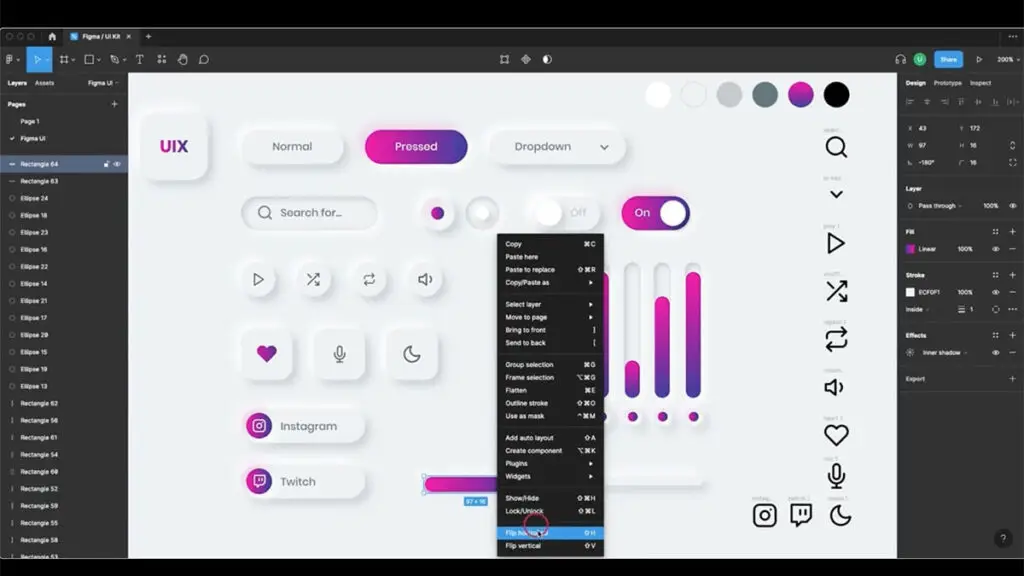
What is Neomorphism?
Neomorphism, also known as soft UI, is a modern design trend that combines elements of skeuomorphism and flat design. It uses subtle shadows and highlights to create a soft, three-dimensional effect, making UI elements appear tactile and realistic. Neomorphism is popular for its clean and minimalist aesthetic, perfect for apps, websites, and dashboards.
The Figma Neomorphism UI Kit is designed to make it easy for you to incorporate this trend into your projects, saving you time and effort.
What’s Included in the Figma Neomorphism UI Kit?
Our UI kit is packed with a variety of pre-designed components and elements, including:
Buttons: Primary, secondary, and tertiary buttons in various states (default, hover, active, disabled).
Sliders: Horizontal and vertical sliders with customizable handles and tracks.
Progress Bars: Linear and circular progress indicators with adjustable colors and sizes.
Input Fields: Text fields, search boxes, and dropdown menus with placeholder text and validation states.
Radio Buttons and Checkboxes: Stylish selection controls with smooth animations.
Toggles and Switches: On/off toggles designed with the signature neomorphic aesthetic.
Cards and Containers: Perfect for creating dashboards, product showcases, or content sections.
Icons and Assets: A collection of icons tailored to the neomorphic style, ensuring consistency throughout your design.
Why Choose the Figma Neomorphism UI Kit?
Saves Time and Effort: Designing UI components from scratch can be time-consuming. This kit provides ready-to-use elements, so you can focus on creativity and functionality rather than starting from zero.
Fully Customizable: Every component in the kit is fully editable in Figma. Adjust colors, sizes, and styles to match your brand or project requirements with ease.
Professional Quality: The kit is designed with attention to detail, ensuring your projects look polished and professional.
Mobile and Desktop Ready: The components are optimized for both mobile and desktop interfaces, making them versatile for any project.
Stay on Trend: Neomorphism is a cutting-edge design trend that helps your projects stand out. With this kit, you can implement the style seamlessly.
How to Use the Figma Neomorphism UI Kit
Download the Kit: Access the Figma Neomorphism UI Kit for free from our website.
Import into Figma: Open the file in Figma and start exploring the components.
Customize Components: Adjust colors, shadows, and text to fit your project’s needs. Use Figma’s powerful features to prototype interactions and animations.
Incorporate into Your Projects: Copy and paste the components directly into your designs. Mix and match elements to create unique interfaces.
Want to Learn How I Designed It?
If you’re curious about how I created this kit, check out the free tutorial on my YouTube channel. In this step-by-step video, I walk you through the entire design process, sharing tips and tricks along the way.
Final Thoughts
The Figma Neomorphism UI Kit is a game-changer for designers looking to embrace the soft UI trend. With a wide range of components and endless customization options, this kit is your go-to resource for creating beautiful, modern interfaces. Download it today and start designing with ease!
Don’t forget to share your creations with us on social media using the hashtag #FigmaNeomorphismKit. We can’t wait to see what you build!