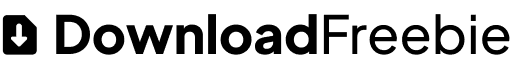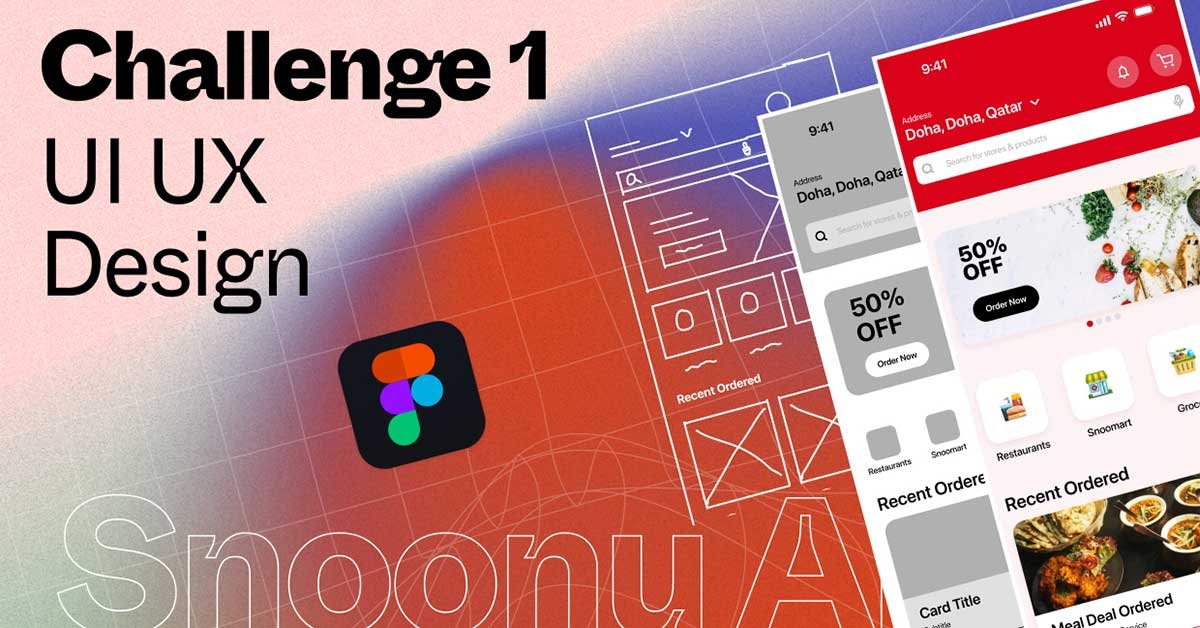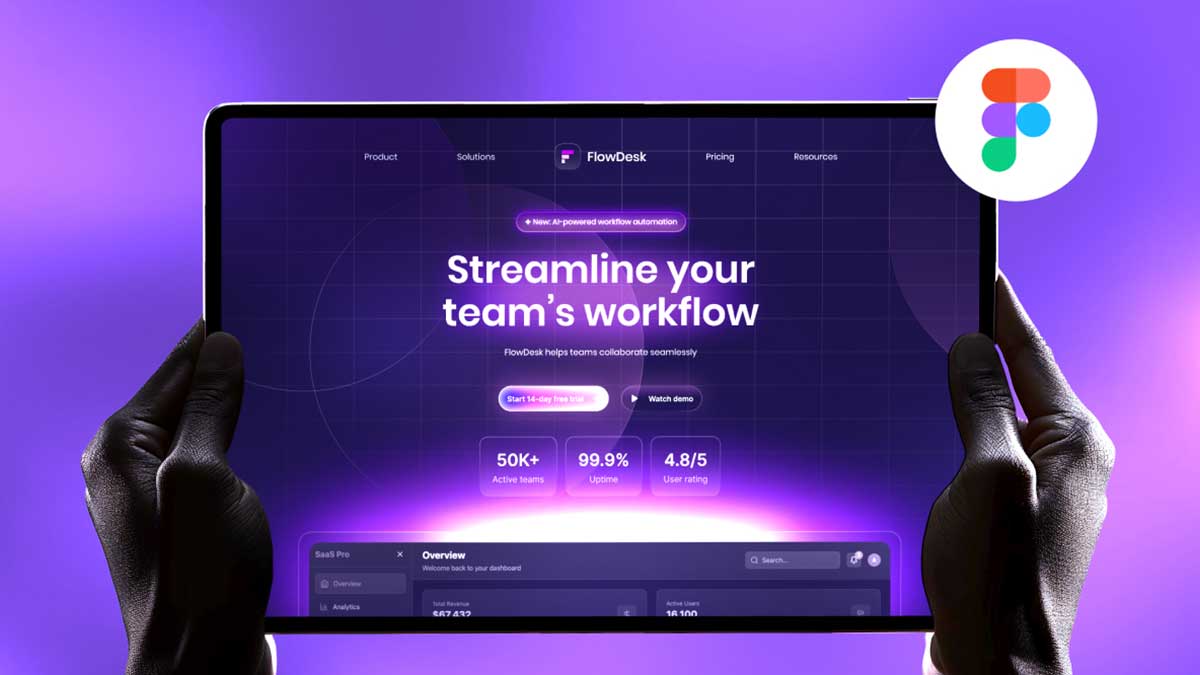Welcome to the food app redesign, first day of our UI/UX Design Challenge Series! In this daily design journey, we’ll dive into the exciting process of redesigning popular app homepages from scratch. Today, we’re focusing on the Snoonu app, a leading food delivery app in Qatar. Our mission is to enhance usability, improve user experience, and create a modern, visually appealing design.
To learn Figma, UI/UX design, web design, mobile app ui design, responsive design, no-code development, and AI-powered tools, and to download premium quality UI kits, Check out my YouTube channel (@uixDesignAcademy) for simple and easy beginner tutorials!
Why Redesign the Snoonu App?
The Snoonu app is a well-known food delivery platform that connects users with their favorite meals. However, like many apps, there’s always room for improvement. By redesigning the homepage, we aim to:
- Simplify navigation for users.
- Improve the visual hierarchy.
- Align the design with current UI/UX trends.
- Maintain consistency with Snoonu’s brand identity.
Whether you’re a seasoned designer or a beginner, this redesign series will guide you through each step of the process, offering valuable insights into app design and problem-solving.

The Food App Redesign Process
To ensure a comprehensive redesign, we’ll follow a structured process that includes:
- Understanding the Challenges: Before jumping into design, we’ll analyze the existing Snoonu app homepage to identify usability issues and areas for improvement. Common problems include cluttered layouts, unclear CTAs (call-to-actions), or inconsistent branding.
- Sketching Ideas with FigJam: Using FigJam, we’ll start by sketching rough ideas for the new homepage. Sketching helps in brainstorming creative solutions without worrying about perfection. During this stage, we focus on:
- Defining key elements of the homepage.
- Organizing the layout.
- Highlighting essential features like search bars, featured items, and promotions.
- Creating Wireframes in Figma: Once the sketch is ready, we’ll create a low-fidelity wireframe in Figma. Wireframes provide a blueprint of the design, focusing on:
- Layout structure.
- Content placement.
- User flow and interaction points.
- Designing the High-Fidelity Mockup: With the wireframe as a foundation, we’ll move on to the high-fidelity mockup. This is where we bring the design to life using Snoonu’s brand colors, typography, and imagery. Our goal is to follow the latest UI/UX design trends while ensuring the design aligns with Snoonu’s branding.
- Usability Testing and Iteration: A great design isn’t just visually appealing—it must be user-friendly. After completing the mockup, we’ll share it with users for feedback and refine the design accordingl

Key Highlights of the Food App Redesign Homepage
Here’s what we’ll focus on while redesigning the Snoonu app homepage:
Improved Navigation: Simplifying the menu and search functionality to help users find what they need faster.
Clear Call-to-Actions: Designing bold and intuitive buttons for key actions like “Order Now” and “Track Your Order.”
Enhanced Visual Appeal: Incorporating Snoonu’s vibrant brand colors and trendy design elements to make the homepage more engaging.
Optimized Layout: Ensuring the layout is clean and intuitive, with a clear hierarchy that guides users seamlessly.
Why Follow This Redesign Series?
If you’re passionate about UI/UX design, this series is the perfect opportunity to sharpen your skills. You’ll learn:
- How to analyze and identify design challenges.
- The importance of sketching and wireframing in the design process.
- Best practices for creating high-fidelity mockups in Figma.
- Tips for incorporating branding into your designs.
- How to align your designs with modern trends.
Join the Challenge of Food App Redesign!
We’re excited to share this journey of redesigning the Snoonu app homepage. Each day, we’ll tackle a new design challenge, so stay tuned for more insights and tutorials. Whether you’re doing food app redesign or any other type of app, this process will help you build a strong foundation in UI/UX design.
Ready to dive in? Grab your sketching tools, open Figma, and let’s get started with Day 1 of the UI/UX Design Challenge for the food app redesign.
Interested to learn of 100 Days Daily UI Design Challenge: Checkout here