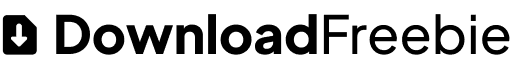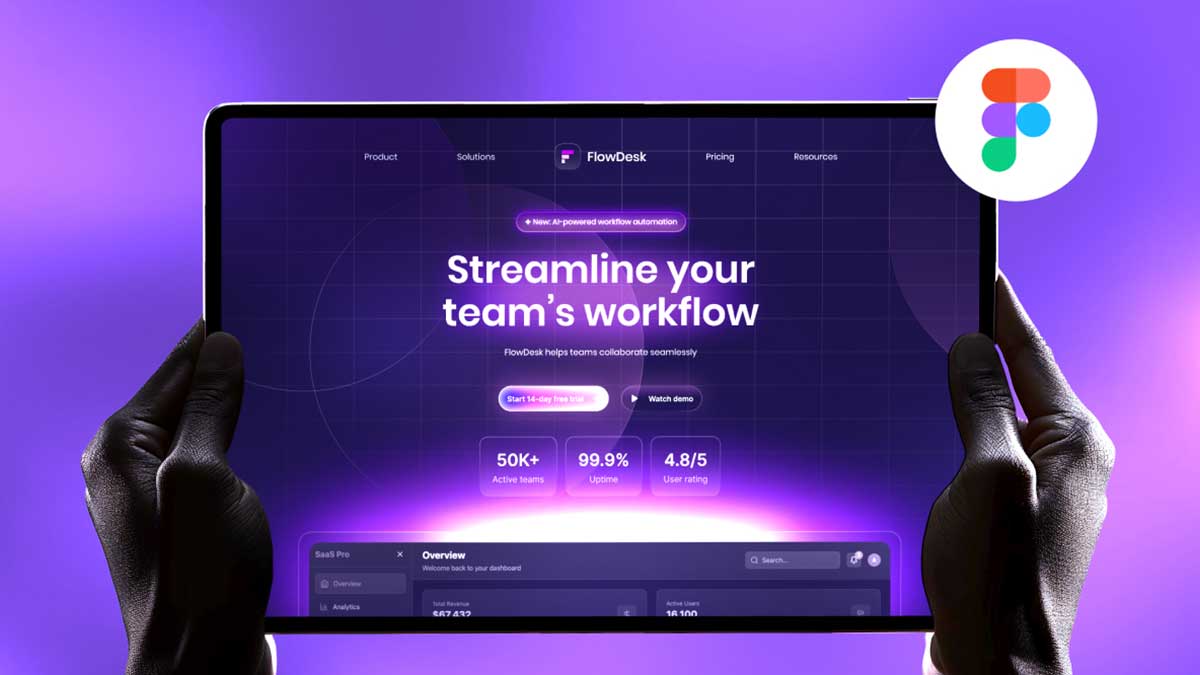Are you looking to create a visually appealing Card UI design with an eye-catching overlay effect in Figma? In this quick Figma tutorial, you’ll learn how to blend an image seamlessly into your card design using overlay effects. This technique enhances your UI/UX design by adding depth, contrast, and a professional touch to your interface.
Why Use an Overlay Effect in Card UI Design?
The overlay effect in UI design is a powerful technique that helps improve readability, create a polished look, and highlight essential elements. Whether you’re designing for web UI, mobile UI, or dashboard UI, an overlay effect makes your Figma card design more engaging and user-friendly.
Step-by-Step Guide to Creating a Card UI with an Overlay Effect in Figma
Step 1: Set Up Your Figma Canvas
Open Figma and create a new frame. Choose the appropriate size for your card design, whether it’s for a mobile app UI, website UI, or dashboard UI design.
Step 2: Add an Image to Your Card
Import or place an image inside the card. Select a high-resolution image that complements your UI design and enhances the visual appeal.
Step 3: Apply the Overlay Effect in Figma
- Duplicate the image and place it on top of the original.
- Set the top image’s fill mode to linear gradient or solid color overlay.
- Adjust the opacity to create a blending effect that highlights text and enhances the overall look.
- Use a dark or light overlay based on the image contrast to ensure readability.
Step 4: Add Text and Icons
Overlay effects work best when paired with readable typography. Use high-contrast text colors and icons to ensure clarity in your Figma card UI. You can also add a call-to-action button or interactive elements.
Step 5: Fine-Tune the Design
Adjust the blur, opacity, or color intensity of the overlay for a more polished UI card design in Figma. Experiment with different Figma blending modes to achieve the best results.
Boost Your UI/UX Design with Overlay Effect in Figma
Mastering Figma UI design tips like overlay effects can significantly enhance the aesthetics of your projects. Whether you’re working on eCommerce UI, portfolio UI, or app UI, these techniques make your designs stand out.
Watch the Full Figma Tutorial
Want to see this design in action? Watch our full tutorial on YouTube to follow along step by step and create a professional card UI with an overlay effect in Figma.
By using these Figma design tips, you can create visually stunning UI components that improve user engagement. Try this technique today and elevate your UI/UX design skills!
To learn Figma, UI/UX design, web design, mobile app ui design, responsive design, no-code development, and AI-powered tools, and to download premium quality UI kits, Check out my YouTube channel (@uixDesignAcademy) for simple and easy beginner tutorials, also check our daily ui challenge.