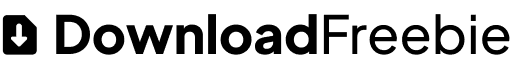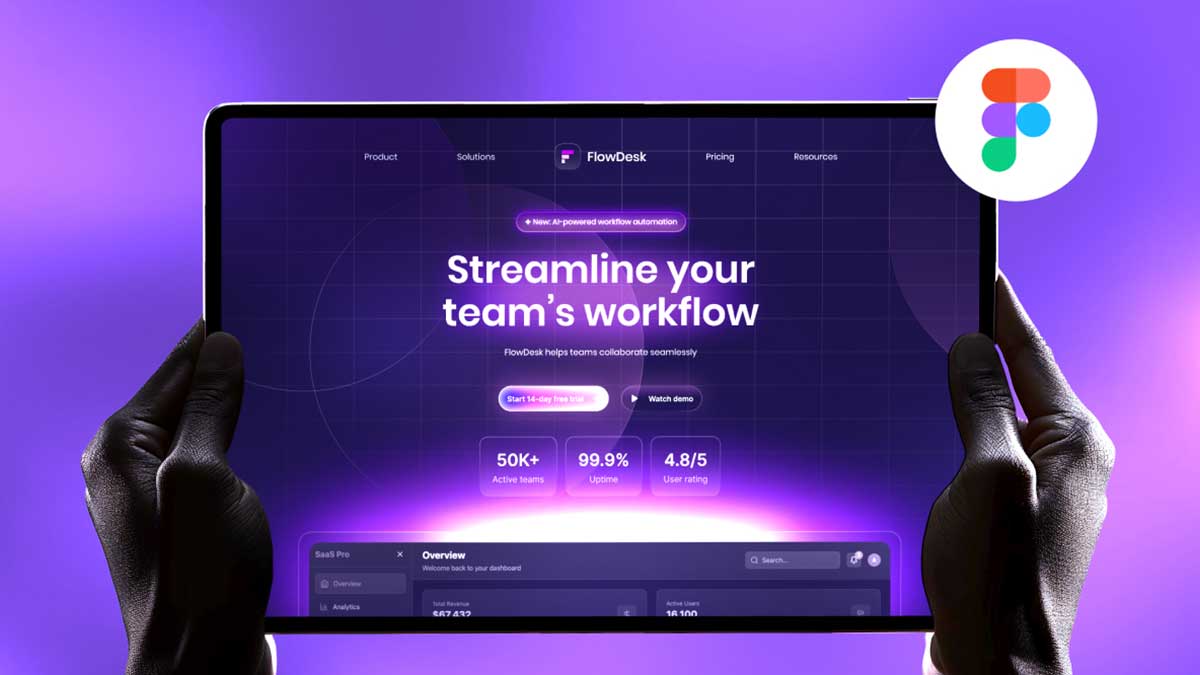Welcome to Day 2 of our Figma redesign series! In this article, we will dive deep into how to redesign the homepage of a movie app in Figma. If you’re a designer taking on the daily UI/UX design challenge or simply looking to improve your design skills, this tutorial is for you. Today, we’ll break down the complete design process, starting from scratch, and guide you through the challenges and problem-solving techniques needed to create a compelling movie app homepage that users will love.
To learn Figma, UI/UX design, web design, mobile app ui design, responsive design, no-code development, and AI-powered tools, and to download premium quality UI kits, Check out my YouTube channel (@uixDesignAcademy) for simple and easy beginner tutorials!
Why Redesigning is Important in UI/UX Design
Redesigning an app, especially one as vital as a movie app, requires a clear understanding of the user experience. A successful redesign does not merely update visuals—it enhances functionality and usability, making it more intuitive for users. Redesigning the homepage of a movie app is an opportunity to refresh the app’s look and feel, focusing on navigation, interaction, and accessibility while ensuring that it remains aligned with user expectations.
By engaging in this Figma redesign, you’ll get hands-on experience with solving design challenges, improving UI/UX, and honing your problem-solving skills. Whether you’re new to Figma or a seasoned designer, the process we follow today will give you a fresh perspective on how to approach design challenges systematically.
Getting Started: Setting Up the Figma Workspace for Redesign
Before we dive into the actual redesign process, it’s crucial to set up your Figma workspace efficiently. Figma is a versatile design tool that allows you to create scalable vector graphics and design interactive prototypes. Start by creating a new file for your redesign project.
Begin by choosing a suitable frame size for your movie app’s homepage. Typically, the desktop version of the homepage is designed in a 1440px width frame, which offers ample space to showcase movie posters, navigation, and other key elements.
Once your workspace is ready, it’s time to focus on your layout. For this redesign, you’ll need to address key elements like:
- Navigation Bar: The navigation bar should be clear and intuitive. Think about how users would expect to interact with different sections of the app (e.g., Movies, TV Shows, Search).
- Hero Section: The hero section often includes a large image or video carousel showcasing featured movies or new releases.
- Content Layout: Think about how to categorize content—should it be by genre, trending, or personalized recommendations?
As we move forward, we’ll look at these elements in detail to ensure a smooth user experience.
Redesigning the Movie App Homepage: Challenges and Problem Solving
Redesigning the homepage for a movie app isn’t without its challenges. You’ll need to consider both aesthetics and functionality in every decision. Here are some common challenges and how to solve them:
1. User-Centered Design
A major goal of any redesign is to improve the user experience. When you redesign the homepage, you’ll want to focus on ensuring that the app is easy to navigate. Start by addressing the layout—are the most important elements placed where users can easily find them? The movie posters or recommendations should be prioritized for quick access. Make sure to leave enough space around clickable areas to prevent accidental clicks.
2. Visual Consistency
For a cohesive and professional look, ensure that your movie app redesign follows consistent visual language. This includes color schemes, typography, button styles, and image usage. Keeping your design consistent across the homepage helps users feel at ease and enhances brand recognition.
3. User Flow
Think about the user’s journey. When redesigning the homepage, ensure the user flow is intuitive. The app should lead the user naturally to different sections, such as movie details, trailers, and showtimes. Avoid cluttering the page with too many elements. A minimalistic design often works best, where the focus remains on the content and ease of navigation.
4. Responsiveness
Make sure that your redesign works across different screen sizes and devices. The homepage should adapt well to mobile, tablet, and desktop views. Figma allows you to create responsive designs using constraints and layout grids, which will help you design a seamless experience for all users, regardless of their device.
5. Accessibility
Accessibility is a key consideration when redesigning any app, and the movie app is no exception. Ensure that your design uses legible fonts, appropriate contrast, and accessible buttons. Keep in mind the diverse range of users who may rely on accessibility features like text-to-speech or color blindness modes.
Redesign Layout: Key Sections and Features
Now that we’ve covered the basics, let’s dive into the specific sections you’ll be designing for the homepage of your movie app:
1. Movie Trailer Section (Top of the Page)
The top section of your homepage should grab the user’s attention immediately. For this, a movie trailer section is a great choice. This section can feature a large, autoplaying trailer for a blockbuster or trending movie. Add the movie’s title and a short introductory description underneath to give users context about the film. This section serves as an eye-catching introduction to the app and can also help guide users to other sections of the site.
2. Recommended Movies List (Grid with Horizontal Scroll)
Below the hero section, we have the recommended movies list. This section is key for personalizing the user experience. You can display a grid of movie thumbnails, each representing a movie from the recommended list. This grid should allow users to scroll left to right, showcasing a variety of movies based on user preferences or trending selections. The horizontal scroll ensures that the homepage doesn’t feel too cluttered while giving users a dynamic way to interact with the content.
3. Popular Movies Section (Similar to Recommended)
Directly under the recommended movies list, you should include a popular movies section. This section should display another horizontal scrolling grid but focus on the most popular movies of the moment. Like the recommended section, this grid can feature movie thumbnails with movie titles underneath. This gives users more content to explore while keeping the layout clean and organized.
Problem Solving in the Redesign Process
As you progress with your redesign, you will inevitably encounter challenges that require problem-solving. Here are a few problem-solving tips to keep in mind:
- Prioritize Features: If you’re designing for a specific audience, make sure that the most essential features are front and center. For a movie app, this might include personalized movie recommendations or quick access to trailers.
- Experiment with Layouts: Play around with different layout structures until you find one that works best for your content. Use Figma’s constraints and auto-layout features to easily adapt your design for different screen sizes.
- Seek Feedback: Share your redesign with others to gather feedback. Sometimes, a fresh pair of eyes can spot usability issues that you might have missed.
The Importance of the Redesign Process
Redesigning the homepage of a movie app in Figma is an exciting and rewarding challenge. By following a structured process, you can ensure that your final design is not only visually appealing but also user-friendly and functional. Remember, a great redesign addresses both design problems and enhances the user experience. Whether you’re redesigning for a personal project or professional portfolio, the lessons learned in this tutorial will sharpen your skills as a UI/UX designer.
If you’re interested in taking your Figma skills to the next level, keep following our series on redesigning various UI/UX challenges. With each day, you’ll gain more insight into the intricacies of design and problem-solving, helping you create top-notch user interfaces that users will love.
If interested checkout our redesign challenge #1