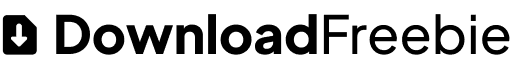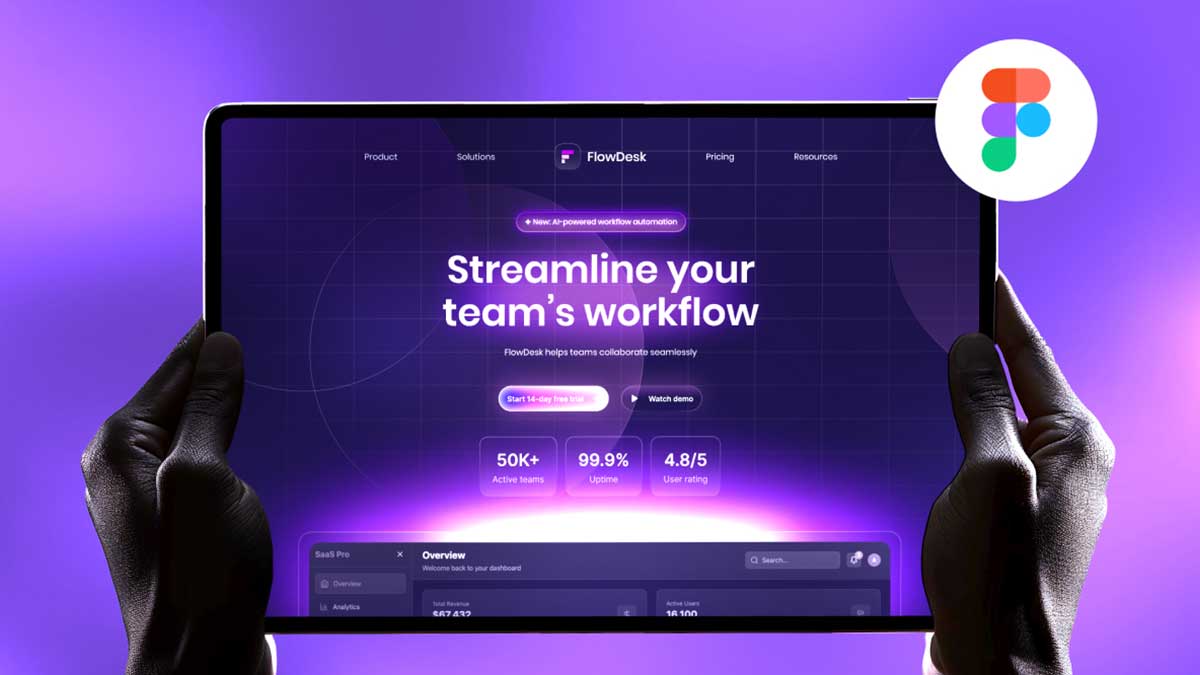Looking for a clean and modern signup design for your next project? 🚀 In this freebie, you’ll get a ready-to-use Figma file created as part of the Daily UI Challenge. The design is simple, user-friendly, and perfect for practicing UI/UX design in Figma. Whether you are a beginner learning Figma or a designer looking for quick inspiration, this free resource will save you time and help you explore better layout ideas.
Signup Design in Figma – Daily UI Challenge
This signup design was created during Day 01 of the Daily UI Challenge, where the goal is to design a user registration screen that looks modern and is easy to use. The Figma file includes a responsive layout, color styles, and typography settings so you can customize it for your own projects.
By downloading this free resource, you can:
- Learn how to build a professional signup screen in Figma.
- Practice your UI/UX design skills with a real project.
- Save time by reusing design elements in your own apps or websites.
- Get inspired for your next Daily UI Challenge task.
👉 If you want to watch the full tutorial in Urdu/Hindi, check it out on YouTube Channel UIX Design Academy Urdu with the link below.
Whether you are working on a mobile app UI, a web design project, or just improving your Figma skills, this freebie will give you a strong starting point.
⚡ Tip: Keep following our Daily UI Challenge series for more free UI/UX resources, including login screens, dashboards, landing pages, and more — all designed in Figma and available for free download.