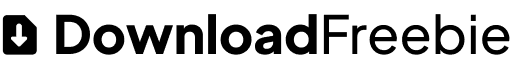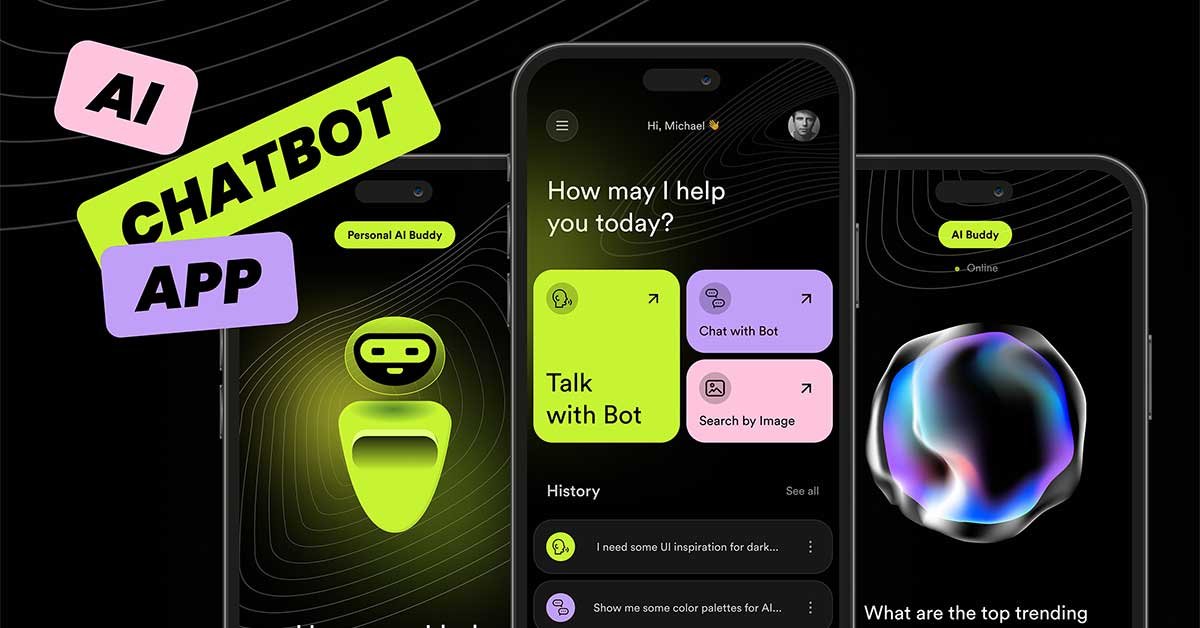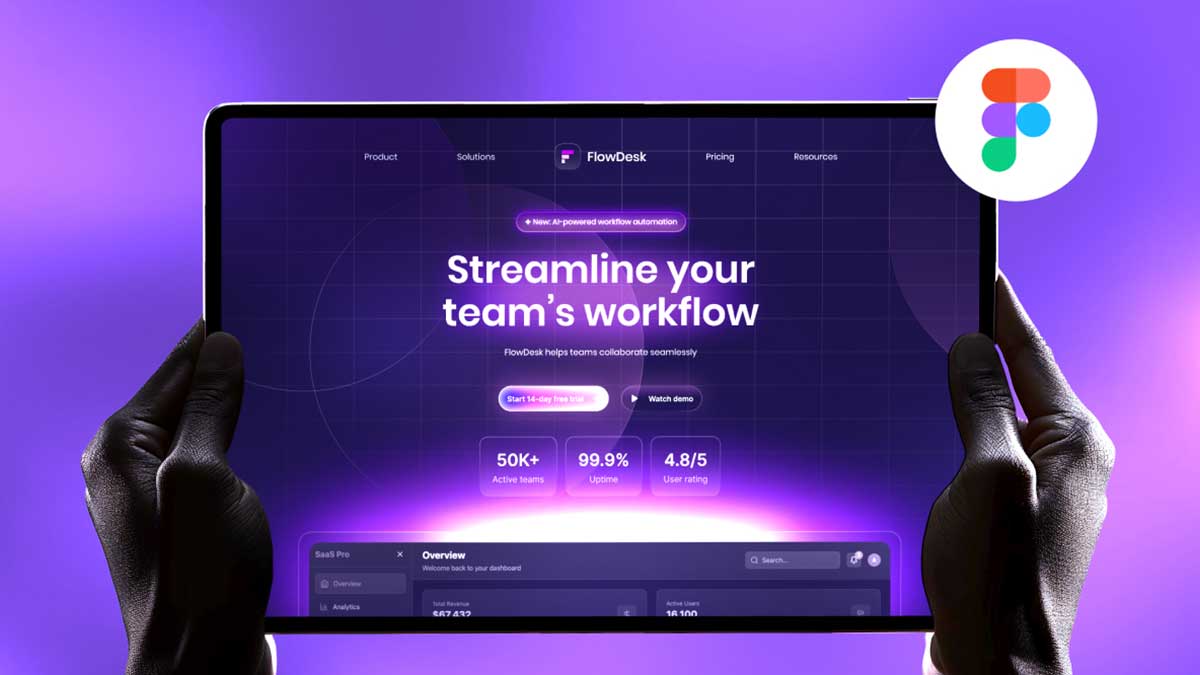In this Figma UI/UX design tutorial, you will learn how to create a Personal AI Buddy app. This AI chatbot app design is a complete Figma tutorial for beginners, offering a step-by-step guide to designing an intuitive and user-friendly AI personal assistant. Whether you’re new to UI/UX design or looking to refine your skills, this tutorial provides a practical approach to crafting a sleek and functional interface for an AI-powered chatbot.
Artificial Intelligence is reshaping the way we interact with technology, and AI chatbots have become a crucial part of our digital lives. From answering queries to assisting with daily tasks, these bots serve as personal assistants, making life easier. Designing an AI chatbot app, such as a Personal AI Buddy, requires understanding both user needs and design principles to ensure a seamless and enjoyable experience. Let’s dive into the process of creating a clean, efficient, and attractive AI chatbot app using Figma.
This app tutorial includes three pages designed in a dark theme:



To learn Figma, UI/UX design, web design, mobile app ui design, responsive design, no-code development, and AI-powered tools, and to download premium quality UI kits, Check out my YouTube channel (@uixDesignAcademy) for simple and easy beginner tutorials!
Get Started Screen:
Introduces the app with welcoming visuals and clear instructions.
Home Page:
Features a top section with “How may I help you?” and includes functionalities such as “Talk with Bot,” “Chat with Bot,” and “Search by Image.” Below this, a list of interaction history is displayed.
AI Buddy Listening Screen:
Displays the AI buddy actively listening with the ability to speak and respond to user inputs.
Step-by-Step Guide to Designing the AI Chatbot App:
Complete Process
1. Start with Research and Planning
Before opening Figma, take time to understand your audience and their expectations from a personal AI assistant. Think about features users may find useful, like quick replies, conversational interfaces, and task automation. Sketch out your ideas and organize your thoughts to form the backbone of your app design.
2. Create a User Flow
Mapping out the user flow is essential to visualize how users will interact with your app. The journey typically begins with the onboarding process, followed by setting up the AI buddy and interacting with its features. The flow should be smooth, logical, and focused on user satisfaction.
3. Set Up Your Figma Workspace
Once your plan is in place, launch Figma and create a new project. Define your artboards, choose your grid system, and set your design system. Using consistent fonts, colors, and iconography ensures a professional and cohesive look.
4. Design the Onboarding Screens
The onboarding screens are the first thing users will see, so they should make a strong impression. Use clear, welcoming text and engaging visuals to explain the app’s features and benefits. Include a progress indicator to show users how far they are in the onboarding process.
5. Build the Main Chat Interface
The chat interface is the heart of an AI chatbot app. Design a clean and minimal layout with a focus on readability. Use contrasting colors for the chat bubbles to differentiate user messages from the AI’s responses. Incorporate input fields, quick reply buttons, and voice input options to enhance usability.
6. Add Unique Features
Make your Personal AI Buddy stand out by adding features like customizable avatars, mood-based responses, or integration with other apps. These extras can make your app more engaging and user-friendly.
7. Test and Refine Your Design
After completing your initial design, test it with real users to gather feedback. Observe how they interact with the app and identify any pain points. Use this feedback to refine your design and ensure a seamless user experience.
Why This Tutorial is Perfect for Beginners:
This Figma tutorial is tailored for beginners who want to master UI/UX design. By following this guide, you will:
- Learn the basics of creating a chatbot interface.
- Understand how to structure an app for optimal user experience.
- Develop skills in designing visually appealing and functional layouts.
The step-by-step process ensures you don’t feel overwhelmed, even if you’re just starting out in UI/UX design. Additionally, the focus on an AI chatbot app makes it a relevant and valuable project in today’s tech-driven world.
If you’re beginners and want to start learn ui ux design, so checkout Day01 of 100 days challenge
Summary:
Designing a Personal AI Buddy app is an exciting and rewarding project that enhances both your design skills and portfolio. This tutorial equips you with the knowledge and tools to create a professional-grade AI chatbot app. By focusing on user needs, functionality, and aesthetic appeal, you can design an app that not only meets expectations but exceeds them. Start your journey in UI/UX design today with this Figma tutorial and bring your vision of an AI personal assistant to life.