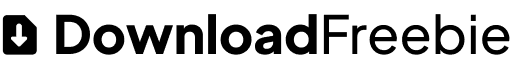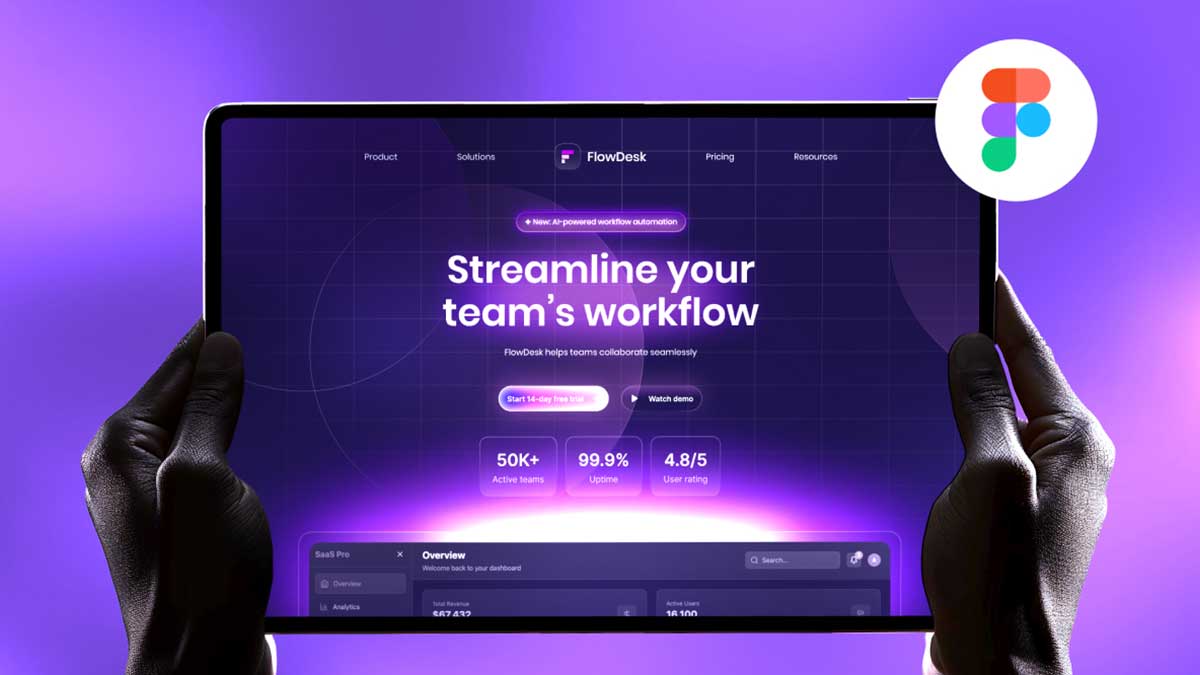UI/UX design is essential for crafting seamless and visually appealing digital experiences. Figma has emerged as one of the top tools for designing intuitive user interfaces, allowing designers to collaborate in real-time and create modern, responsive layouts. In this article, we’ll explore UI UX Design in Figma, covering best practices, essential tools, and how to design a mobile app interface efficiently.
A Perfect UI UX Design Example
The image showcases a beautifully designed mobile app UI, emphasizing clean layouts, smooth navigation, and user-friendly interactions.
Key Highlights of the Design:
✅ Minimalist and Modern Aesthetic: The interface follows a structured approach, making the content visually appealing while maintaining usability.
✅ User Profile & Search Functionality: A user profile section at the top, accompanied by a search bar, allows for quick navigation.
✅ Category Filters & Tags: Tags such as “Beautiful Landscape” and “Nature” enable users to refine searches effortlessly.
✅ Engaging Visuals: A card-style layout with large images enhances the browsing experience, making it more immersive.
✅ Bottom Navigation Bar: Icons in the navigation bar provide easy access to essential features, improving user engagement.
What is UI UX Design in Figma?
UI/UX design focuses on creating user-friendly and visually appealing interfaces. Figma is a cloud-based design tool that allows designers to build interactive prototypes, high-fidelity UI designs, and collaborative projects efficiently. It has become the go-to platform for UI UX design due to its flexibility and ease of use.
Why Use Figma for UI UX Design?
Figma offers several advantages for UI UX design, making it a preferred choice for designers:
- Real-time collaboration – Work with teams instantly from anywhere.
- Component-based design – Reuse UI elements for consistency.
- Prototyping capabilities – Create interactive prototypes without code.
- Cross-platform accessibility – Use it on Mac, Windows, or a browser.
Best Practices for UI UX Design in Figma
To create an engaging and seamless user experience, follow these best practices in UI UX Design in Figma:
- Use a grid system to maintain alignment and consistency.
- Leverage auto layout for responsive design scalability.
- Apply color psychology to enhance user interaction.
- Utilize interactive components for better user engagement.
- Test prototypes before finalizing the design.
How to Create a Mobile App UI Using Figma
- Set up a new Figma project and choose the correct frame size.
- Create a wireframe to outline the layout structure.
- Design UI components like buttons, cards, and navigation bars.
- Apply colors, typography, and icons to enhance aesthetics.
- Add interactive elements to simulate the user experience.
- Export assets or share with developers for implementation.
Final Summary on UI UX Design in Figma
UI UX Design in Figma allows designers to create beautiful, functional interfaces efficiently. By following best practices, utilizing Figma’s powerful features, and focusing on user experience, you can design high-quality mobile apps that engage users effectively.
To learn Figma, UI/UX design, web design, mobile app ui design, responsive design, no-code development, and AI-powered tools, and to download premium quality UI kits, Check out my YouTube channel (@uixDesignAcademy) for simple and easy beginner tutorials, also check our daily ui challenge.