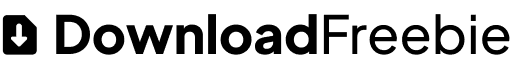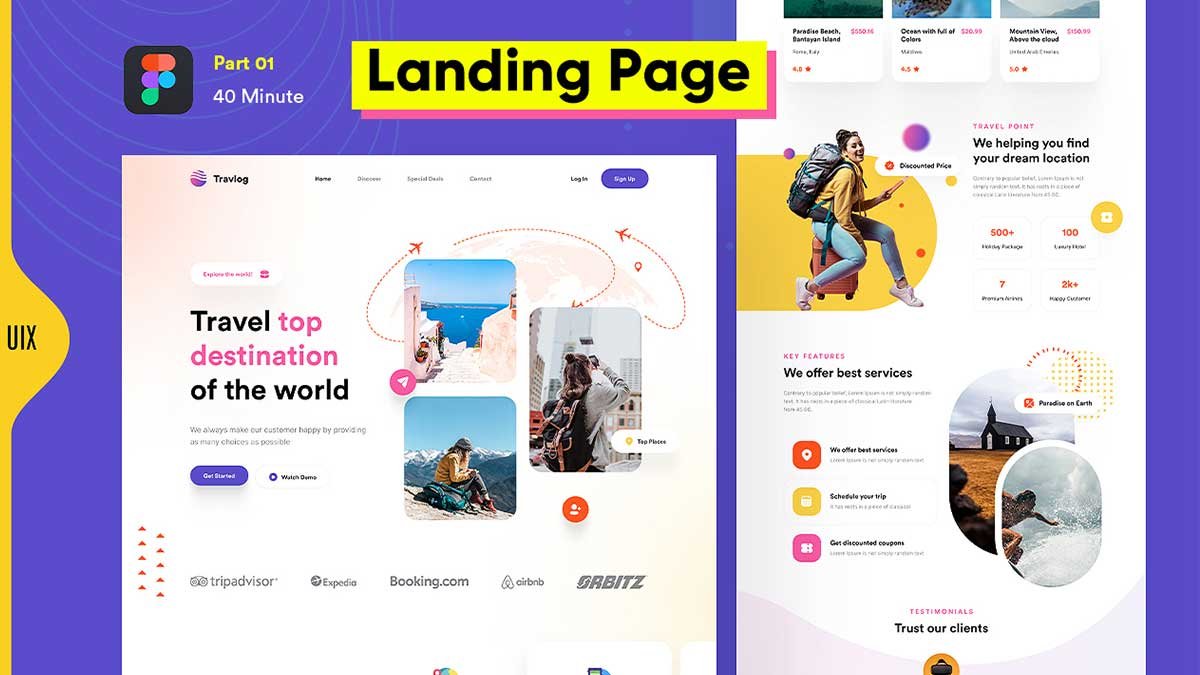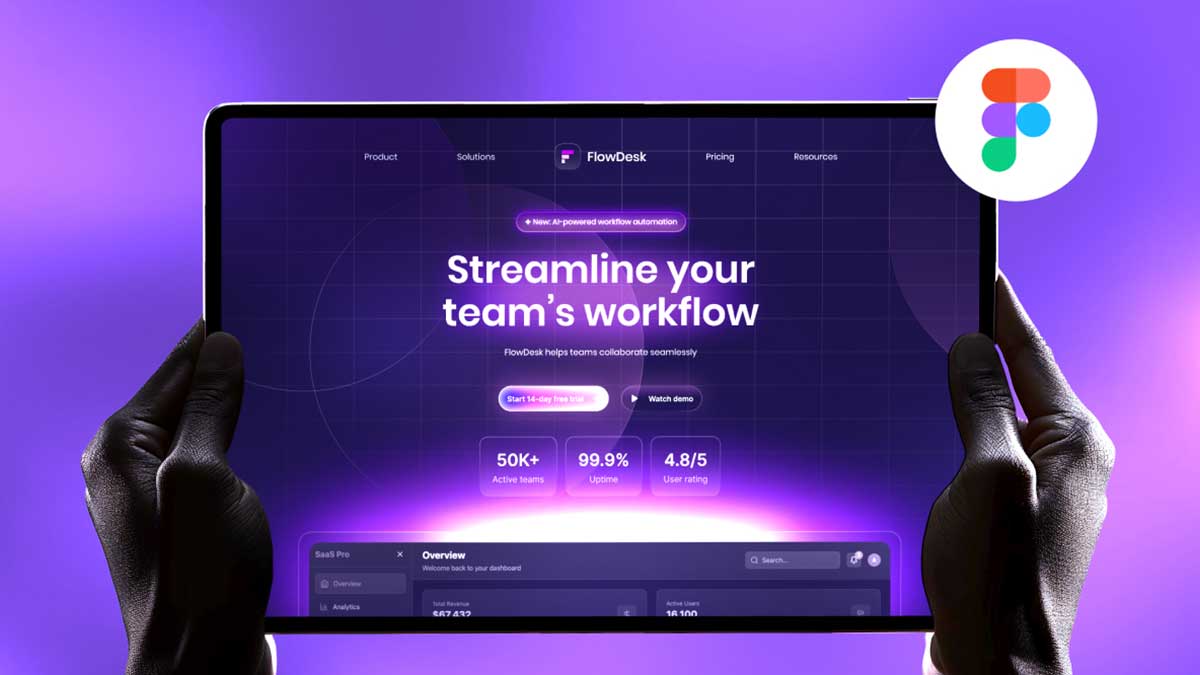Looking to improve your web design in Figma skills with a real project? This free travel landing page template is a great starting point. Download the fully editable Figma file and follow the YouTube tutorial to learn how to design, style, and make a responsive travel website.
To learn Figma, UI/UX design, web design, mobile app ui design, responsive design, no-code development, and AI-powered tools, and to download premium quality UI kits, Check out my YouTube channel (@uixDesignAcademy) for simple and easy beginner tutorials!
Freebie Overview
This freebie is a complete web design in Figma project — a modern, clean travel landing page. Perfect for beginners learning layout design or professionals who want a quick starting point for travel-related websites.
Features / What’s Included
- Desktop layout (1440px)
- Fully editable Figma file
- Organized layers and reusable components
- Modern typography and color styles
- Mobile-friendly, responsive-ready structure
- Free for personal and commercial use
Why Web Design in Figma Matters for a Responsive Website
Responsive web design is essential for any website, especially in the travel industry, where users frequently browse on mobile devices. Using Figma for web design ensures a seamless, adaptive experience across all screen sizes. This improves user satisfaction and can lead to higher engagement, more bookings, and increased inquiries.
💡 For a full, step-by-step web design in Figma tutorial — including section breakdowns and responsive design tips — check out the detailed informational blog article post for travel landing page.